I switched to Gmail the first month it came out, mere seconds after receiving an invitation from a friend and two years before joining Google. Since then, I’ve invited hundreds of people, most of whom have happily made the switch to Gmail and never looked back.
But I have one friend, Andy, who’s the straggler in the group. A couple months ago, I sent out an email about a barbecue I was having. On the “To:” line, there were 15 Gmail addresses and then Andy. He stuck out like a sore thumb. Shortly thereafter, Andy was complaining to us about how much spam he got. That was the last straw.
My friends and I sat Andy down and talked him through how to import his contacts. We answered his questions, guilt-tripped him a little, and a few painless minutes later we were done. Andy had Gmail.
We all have a story like this. On the Gmail team, we affectionately refer to them as “email interventions.” We hear about them all the time: the cousin who finally switched from an embarassing address like hottie6elliot1977 to a more professional elliot.d.smith@gmail.com, a co-worker who helped his dentist switch after he heard her grumble about having to pay for IMAP access, etc.
It’s for these folks we created emailintervention.com, a site that makes it easier than ever to help your friends and family make the switch.
Staging an intervention is simple:
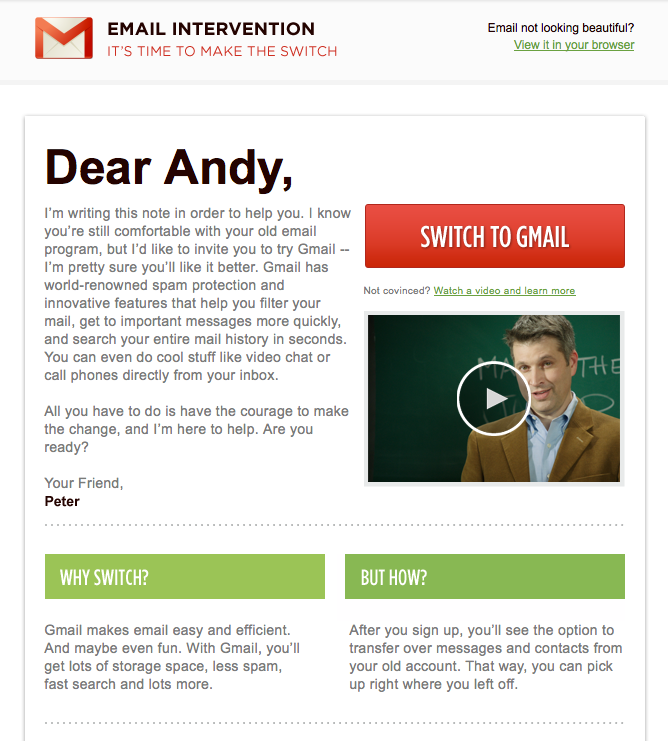
Your loved ones are counting on you. Even if they don't know it yet.
But I have one friend, Andy, who’s the straggler in the group. A couple months ago, I sent out an email about a barbecue I was having. On the “To:” line, there were 15 Gmail addresses and then Andy. He stuck out like a sore thumb. Shortly thereafter, Andy was complaining to us about how much spam he got. That was the last straw.
My friends and I sat Andy down and talked him through how to import his contacts. We answered his questions, guilt-tripped him a little, and a few painless minutes later we were done. Andy had Gmail.
We all have a story like this. On the Gmail team, we affectionately refer to them as “email interventions.” We hear about them all the time: the cousin who finally switched from an embarassing address like hottie6elliot1977 to a more professional elliot.d.smith@gmail.com, a co-worker who helped his dentist switch after he heard her grumble about having to pay for IMAP access, etc.
It’s for these folks we created emailintervention.com, a site that makes it easier than ever to help your friends and family make the switch.
Staging an intervention is simple:
- Visit emailintervention.com
- Sign in and automatically identify who from your contacts has yet to make the switch, or just enter a friend’s email address manually
- Choose from one of three intervention message templates (“straightforward”, “concerned” or “ embarrassed”), and add your own intervention video if you’d like
- Send a customized email and follow up as needed
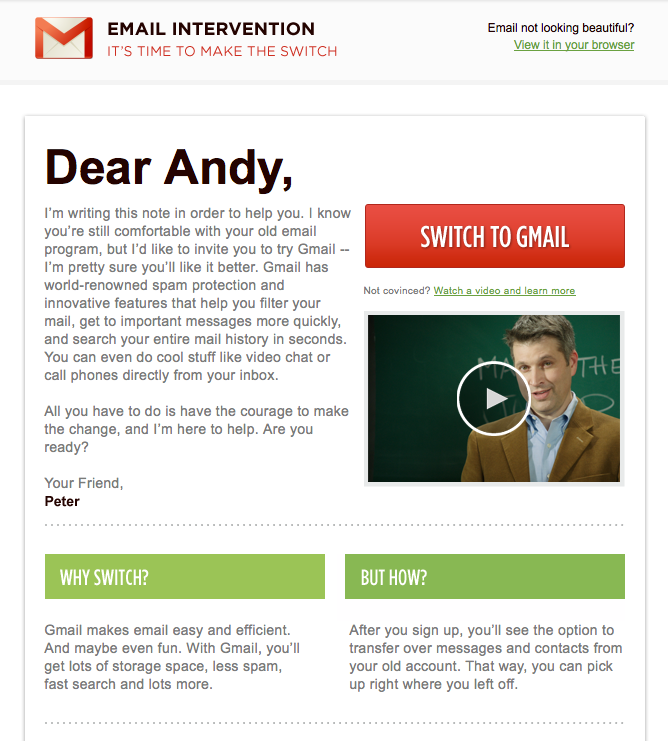
Your loved ones are counting on you. Even if they don't know it yet.


0Awesome Comments!